GENERAL PROGRAMMING
What are the requirements to program ARQ™ remote control to my garage door opener or gate operator?
- You need to be near your garage door opener or gate operator to program the ARQ™ remote control.
- Make sure your garage door opener or gate operator is compatible.
- The garage door opener or gate operator MUST have a Program/LEARN button or switches.
- If your garage door opener or gate operator has switches you MUST use a smartphone or tablet to download the ARQ™ Universal Remote Control app.
- In some cases you may need a second person to assist with programming.
- In some cases you may need a ladder.
Can I use another universal remote control for programming assistance?
How do I program the additional buttons on the ARQ™ remote control?
What do the different states of the LED mean?
My ARQ™ remote control is activating two garage door openers at the same time.
Does ARQ™ remote control need a compatibility bridge?
Can I control an alarm system with the ARQ™ remote control?
What if my brand of garage door opener isn’t listed in the compatibility chart?
PROGRAMMING A GENIE® OPENER
Do I need a transmitter to program ARQ™ remote control?
What if I do NOT have an existing Genie® Intellicode® 2 remote control?
COMPATIBILITY
Is ARQ™ remote control compatible with my garage door opener, gate operator, or light control?
Does ARQ™ remote control need a compatibility bridge?
GATES
How do I program ARQ™ remote control to my personal gate?
Program to a gate operator with Program/learn button
Program to a gate operator with switches
I live in a gated community, how do I program ARQ™ remote control to control the gate?
Below are several tips to help you successfully program ARQ™ remote control:
- Most gate operators will time out of learn mode within 30-60 seconds from pressing the Program/LEARN button. Make sure you complete STEP 2 before the gate operator times out.
- When you press and hold the outer buttons on your ARQ™ remote control it's important that the green LED lights solid before going to the next step. If the LED did not light, press and hold the outer buttons again. If the LED does not light after repeated attempts, contact customer support.
- During the 50-60 second period the ARQ™ remote control is sending a code to the gate operator every 3 seconds. It's important you do NOT press any buttons on the remote control until the gate begins to close.
- If you wait more than 3 seconds to press the ARQ™ remote control button after the gate begins to close, the wrong code will be confirmed and you will need to start over.
- Try programming the ARQ™ remote control again, keeping these tips in mind.
GARAGE DOOR OPENERS & GATE OPERATORS WITH DIP SWITCHES
My product has switches, how do I program ARQ™ remote control without a smartphone or tablet?
I have a product with switches and I no longer have my original remote control. How do I program ARQ™ remote control without my original remote control?
Below are several tips to help you successfully program ARQ™ remote control:
- Make sure your smartphone or tablet has Bluetooth® enabled BEFORE you attempt to pair the app to your ARQ™ remote control.
- When you press and hold the outer buttons on your ARQ™ remote control it's important that the green LED lights solid before going to the next step. If the LED did not light, press and hold the outer buttons again. If the LED does not light after repeated attempts, contact customer support.
- After you press the ARQ™ remote control button twice, the remote control will send a code to the gate operator every 3 seconds (for up to 60 seconds). It's important you do NOT press any buttons on the remote control until the gate begins to close.
- If you wait more than 3 seconds to press the ARQ™ remote control button after the gate begins to close, the wrong code will be confirmed and you will need to start over.
- Try programming the ARQ™ remote control again, keeping these tips in mind.
- Move the switches on your gate operator and remote control up and down a few times, then back into position or change the switch settings.
- Test your existing remote control to make sure it still activates the gate operator. NOTE: Make sure the switch settings on your gate operator match the switch settings in your existing remote control(s).
- Try programming the ARQ™ remote control again.
LIGHTS
How do I program the additional ARQ™ remote control buttons to control the garage door opener lights?
Can I control all smart home lighting with the ARQ™ remote control?
I can't see my light when programming ARQ™ remote control to a light control?
Below are several tips to help you successfully program ARQ™ remote control:
- When you press and hold the outer buttons on your ARQ™ remote control it's important that the green LED lights solid before going to the next step. If the LED did not light, press and hold the outer buttons again. If the LED does not light after repeated attempts, contact customer support.
- The light control will time out of learn mode within 3 minutes from pressing the learn button. Make sure you complete STEP 4 before the light control times out.
- If you wait more than 3 seconds to press the ARQ™ remote control button after the light turns off, the wrong code will be confirmed and you will need to start over.
- Try programming the ARQ™ remote control again, keeping these tips in mind.
ARQ™ UNIVERSAL REMOTE CONTROL APP
What is the ARQ™ Universal Remote Control app used for?
Do I need to keep the ARQ™ Universal Remote Control app on my phone after programming?
Will the app save the image of my switches during programming?
During programing, how many smartphones or tablets can connect to ARQ™ remote control at a time?
ERASING, RESETTING & REPROGRAMMING
How do I reset ARQ™ remote control to factory default?
- Press and hold the outer buttons on the remote control until the green LED stays solid (3-5 seconds).
- Press and hold buttons 2 and 3 simultaneously for another 10 seconds, then release. The LED will flash 3 times.
- Press any button to exit. Press the ARQ™ remote control button to make sure your product does not activate.
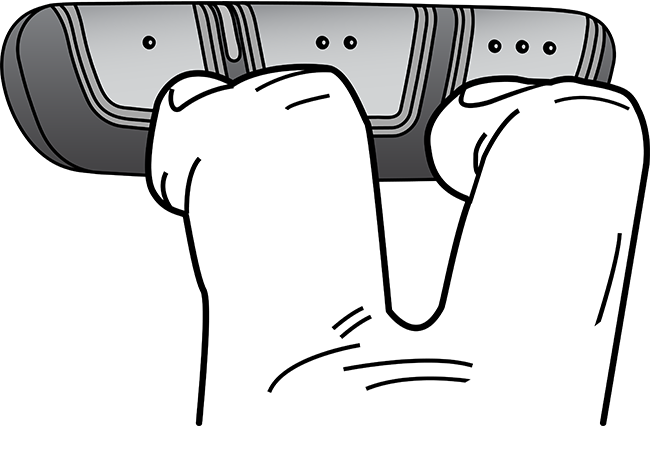 1
1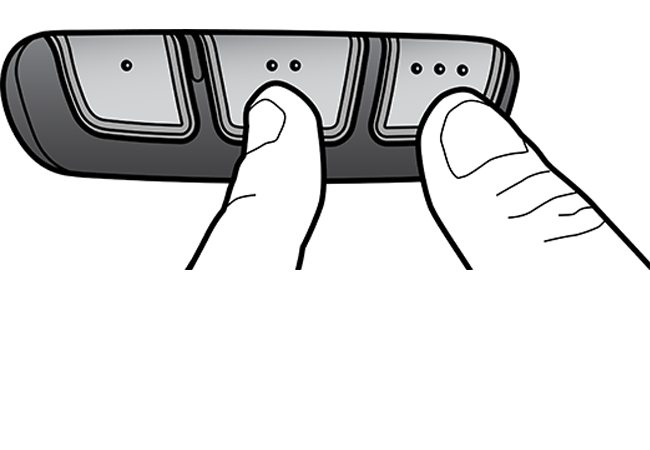 2
2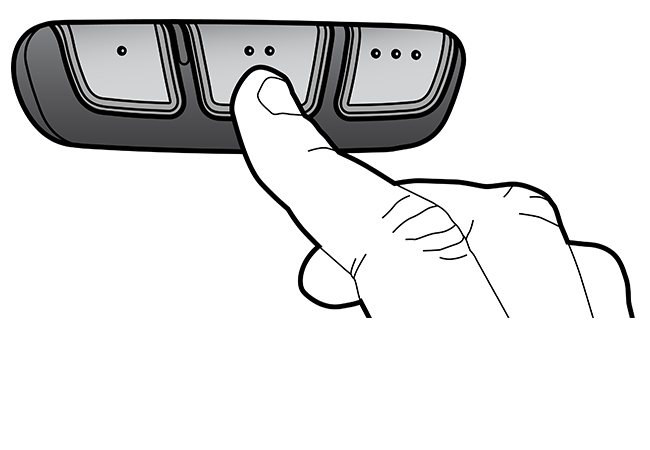 3
3Can I reprogram a button that's already been programmed?
Will programming ARQ™ remote control wipe out any other transmitter?
How do I erase ARQ™ remote control from my garage door opener or gate operator?
- If you sell your vehicle, you will want to set ARQ™ remote control to factory default and erase ARQ™ remote control from your garage door opener or gate operator.
- If your vehicle is stolen, you will want to erase ARQ™ remote control from your garage door opener or gate operator.
- Refer to your garage door opener or gate operator manual for instructions on how to erase the memory.
Can I install ARQ™ remote control in another vehicle?
REPLACEMENT PARTS
How do I replace the battery in ARQ™ remote control?
How do I get a replacement clip?
How do I replace the ARQ™ remote control?
- Press the tab on the back of the remote control clip and pull the clip down. Remove the old remote control.
- Insert the new remote control in the mirror. Secure the clip by inserting the tabs in front of the remote control, then snap the clip into place.
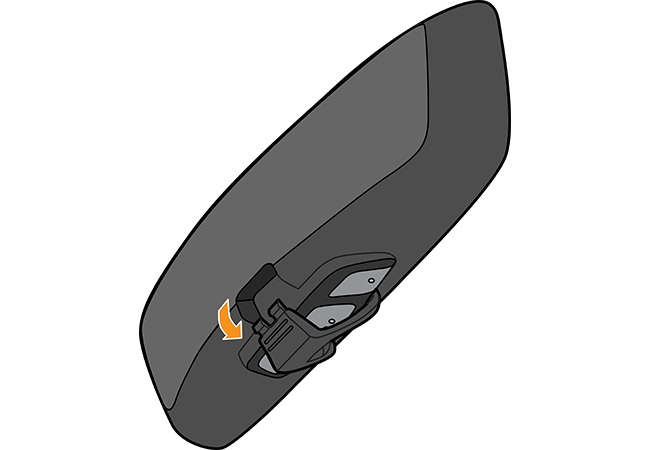 1
1 2
2Signal Interference / Range Issues
Why does my ARQ™ remote control only work when I am up close to my garage door opener?
Below are some issues that may affect the range:
Straighten the antenna wire on your garage door opener so it is hanging straight down. Test the ARQ™ remote control, did the range improve?
Range improved – Situation resolved.
No – Proceed to next step.
Metal can reduce the range of an electronic device. Open the garage. Test the ARQ™ remote control, did the range improve?
Range improved - Contact the manufacturer of your garage door opener to see if they have an antenna extension kit available.
Range did not improve – Proceed to next step.
Are you using CFL or LED light bulbs? Remove the light bulb(s) as they can generate radio emissions. Test the ARQ™ remote control, did the range improve?
Range improved – Try a different type of light bulb.
No – Proceed to next step.
If you have multiple garage door openers installed in your garage and only one opener is having an issue, unplug the opener closest to the opener having range issues. Test the ARQ™ remote control, did the range improve?
Range improved – There is interference being emitted from the opener that was unplugged. Contact the manufacturer of the garage door opener for further assistance.
No – Proceed to next step.
Electrical devices can radiate RF interference with any electrical device, this can include anything plugged into an electrical outlet or using a battery. Please keep in mind the device can be brand new, or it can be an item that has been in use for quite a while. The item may also continue to work properly as far as you can tell. The only problem with the item may be that it has started to emit interference.
Power down garage:
Yes – Restore the power to your garage then unplug each device in your garage one at a time and test your ARQ™ remote control. When you come to the device which when unplugged the range improves, either unplug the device or replace the device.
No – Proceed to next step.
Power down home:
Yes – Restore power to one room at a time then unplug each device in that room individually and test the ARQ™ remote control. When you come to the device which when unplugged the range improves, either unplug the device or replace the device.
No – contact Technical Support.
- Antenna (garage door openers)
- Metal garage door, building or siding
- CFL or LED light bulbs
- Multiple garage door openers installed in the same garage
- RF interference
- Use the circuit breaker to shut off power to the garage.
- Use an extension cord and plug garage door opener into an outlet in the home.
- Test the range on the ARQ™ remote control, did it improve?
- Turn off the circuit breakers to your home, with the exception of the garage.
- Test the remote control, did the range improve?
