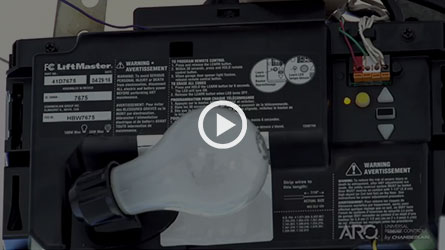How to program your ARQ™ remote control to a Chamberlain Garage Door Opener
IMPORTANT: Your garage door will activate during programming. Ensure the garage door is clear of ALL obstructions.
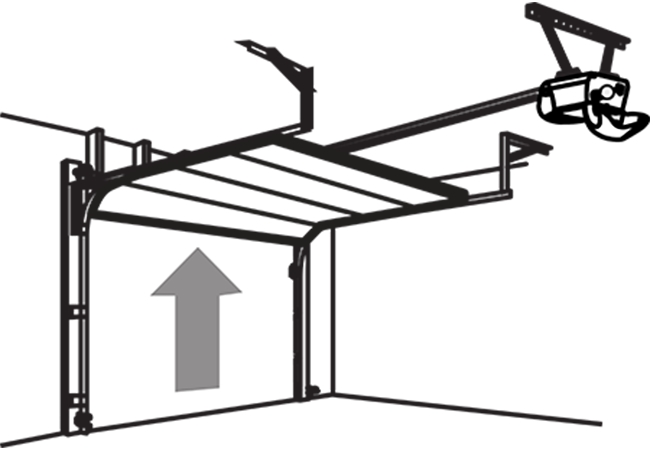 1
1
Open garage door and locate the Program/LEARN button on your garage door opener.
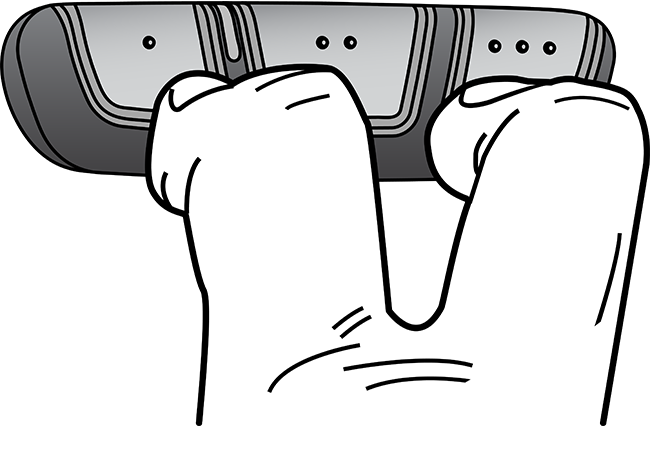 2
2
(In the vehicle): Press and hold the outer buttons on your ARQ™ remote control until the green LED stays solid (3-5 seconds).
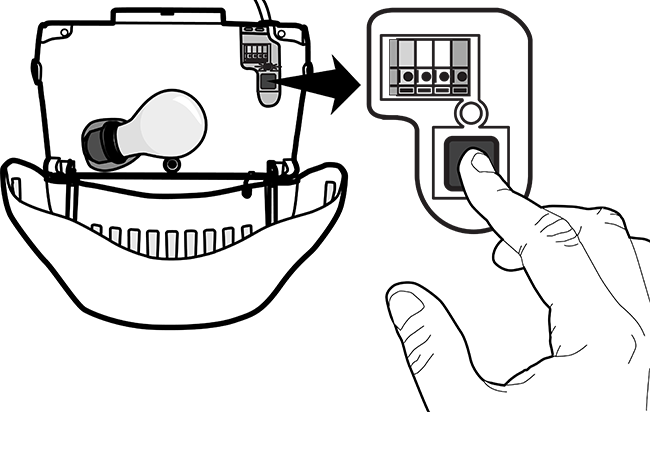 3
3
(In the garage): Press and release the Program/LEARN button on the garage door opener.
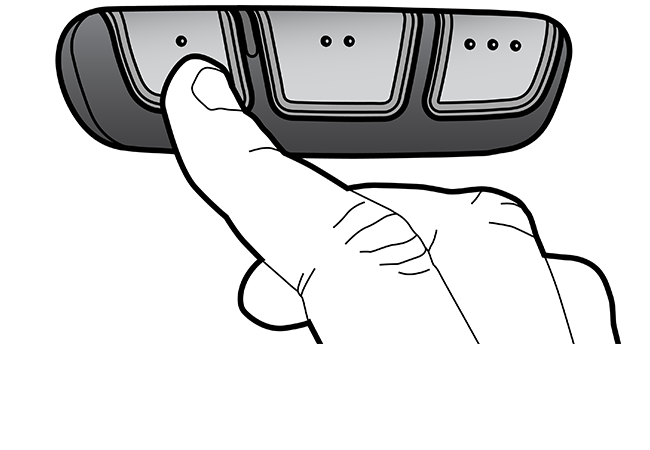 4
4
(In the vehicle): Press and release the button twice that you would like to program.
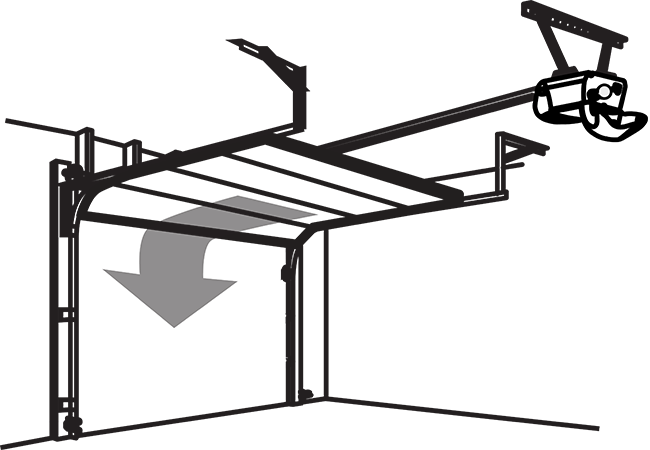 5
5
Wait until the garage door begins to close (up to 60 seconds).
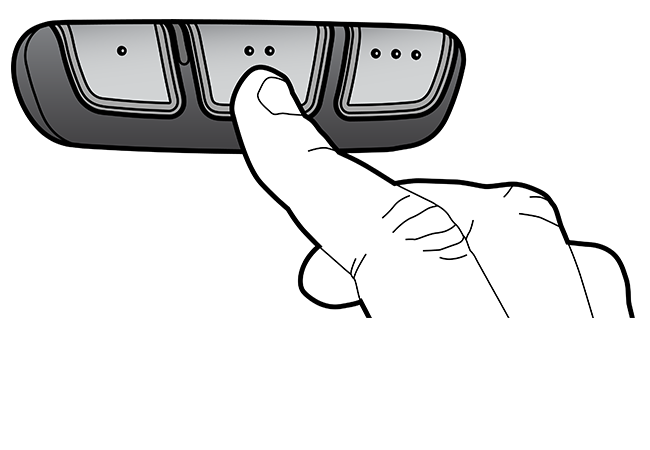 6
6
Immediately press and release any button on your remote control (within 3 seconds of the door moving).
Test ARQ™ by pressing the button you programmed in step 4. If the door does not move, repeat the programming steps.
How to program your ARQ™ remote control to a Craftsman® Garage Door Opener
IMPORTANT: Your garage door will activate during programming. Ensure the garage door is clear of ALL obstructions.
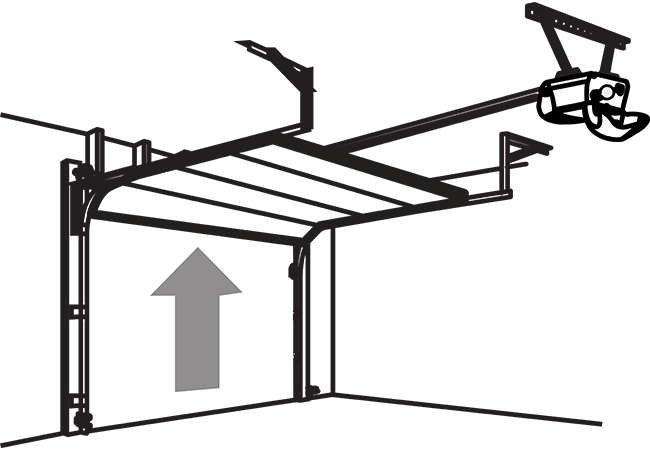 1
1
Open garage door and locate the Program/LEARN button on your garage door opener.
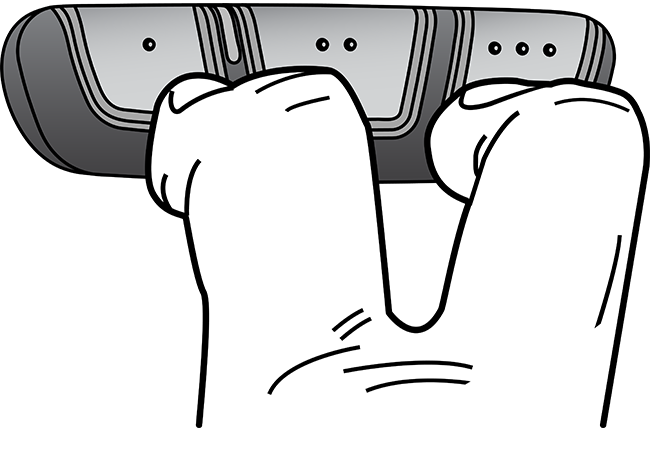 2
2
(In the vehicle): Press and hold the outer buttons on your ARQ™ remote control until the green LED stays solid (3-5 seconds).
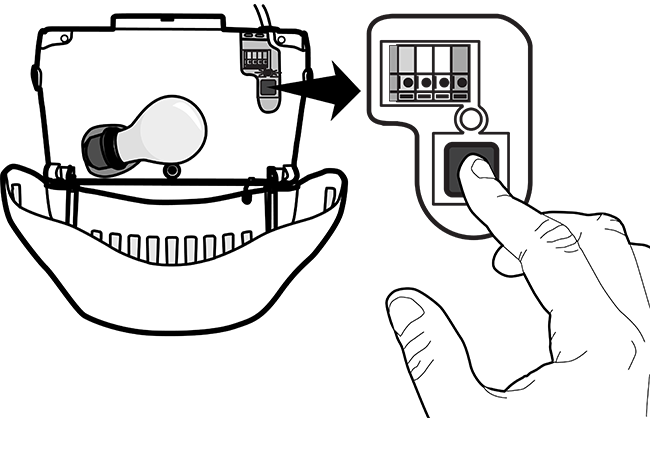 3
3
(In the garage): Press and release the Program/LEARN button on the garage door opener.
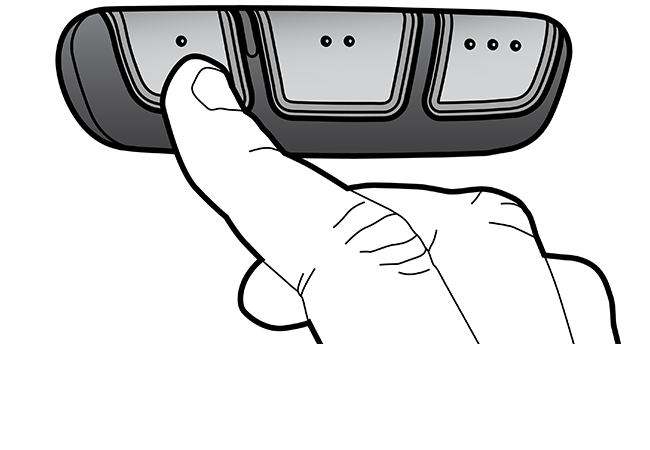 4
4
(In the vehicle): Press and release the button twice that you would like to program.
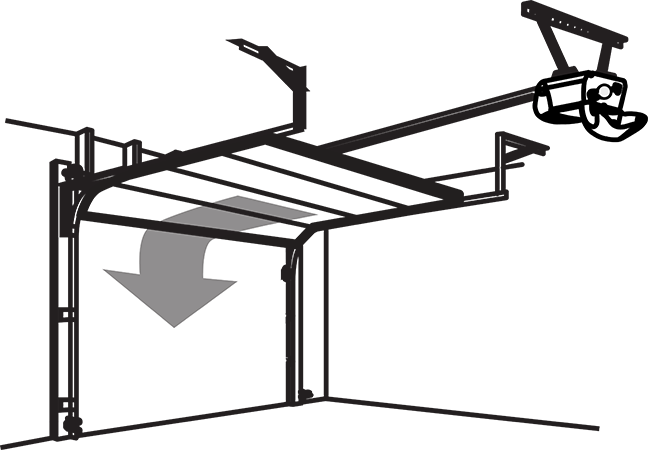 5
5
Wait until the garage door begins to close (up to 60 seconds).
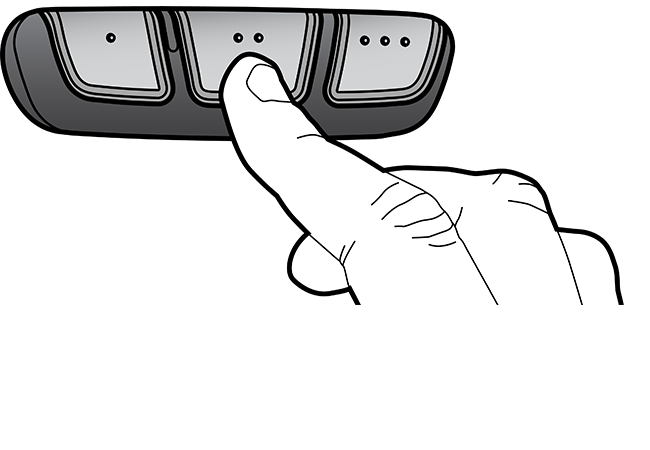 6
6
Immediately press and release any button on your remote control (within 3 seconds of the door moving).
Test ARQ™ by pressing the button you programmed in step 4. If the door does not move, repeat the programming steps.
How to program your ARQ™ remote control to a Genie® Garage Door Opener
NOTE: Genie® Garage Door Openers have 2 separate programming methods depending on whether or not the model uses Intellicode® 2 technology. In general, older models will use the General Programming instructions (listed first). Newer models will likely use Intellicode® 2 Instructions (listed second). If you are not sure which Genie opener model you have, consult your product’s user manual or try General Programming first.
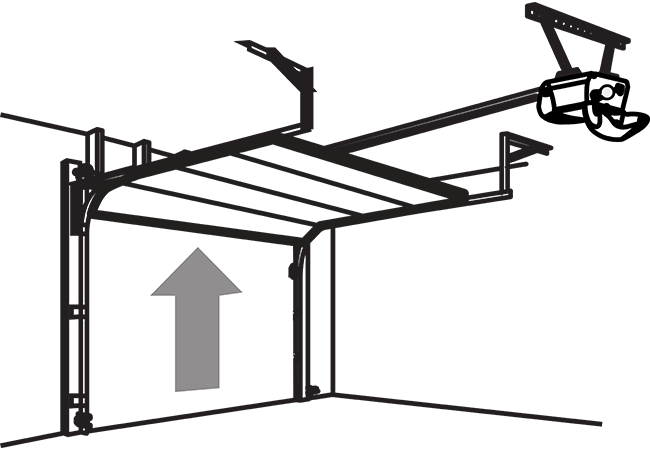 1
1
Open garage door and locate the Program/LEARN button on your garage door opener.
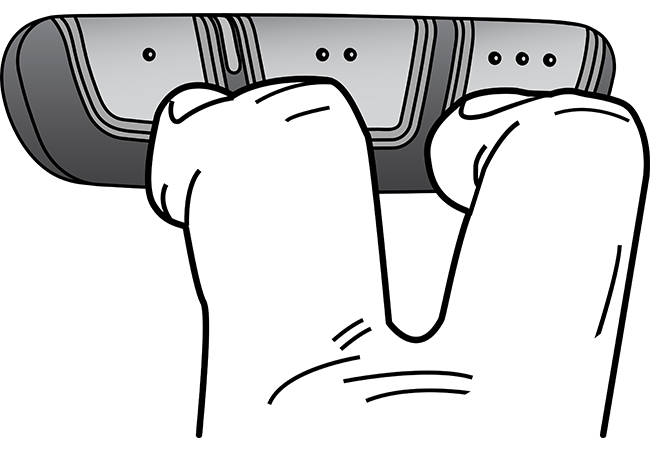 2
2
(In the vehicle): Press and hold the outer buttons on ARQ™ remote control until the green LED stays solid (3-5 seconds).
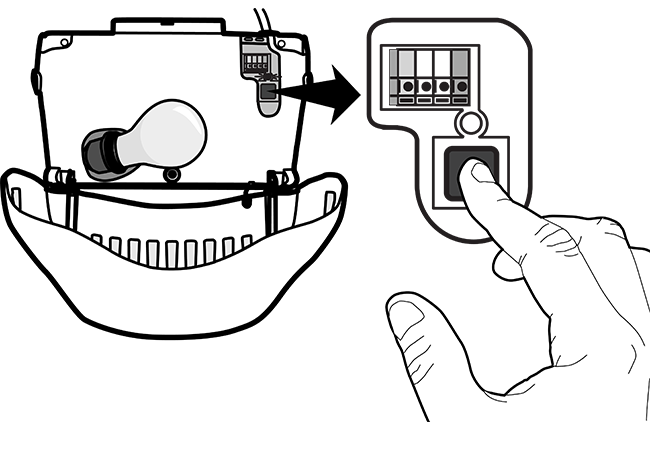 3
3
(In the garage): Press and release the Program/LEARN button on the garage door opener.
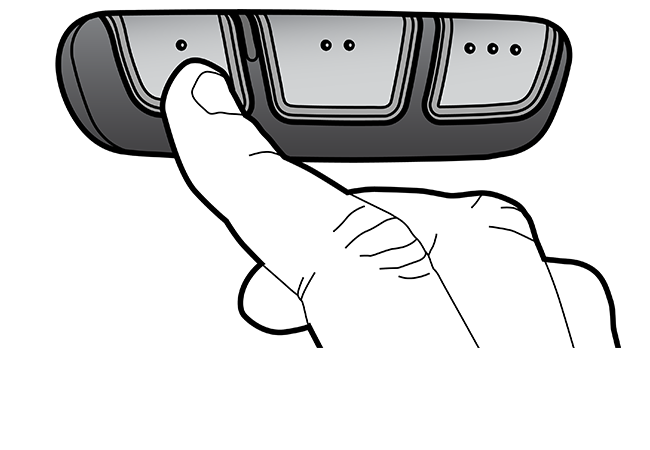 4
4
(In the vehicle): Press and release the button twice that you would like to program.
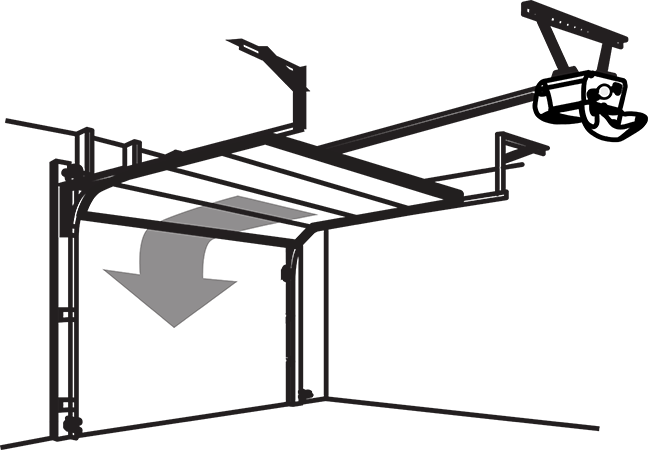 5
5
Wait until the garage door begins to close (up to 60 seconds).
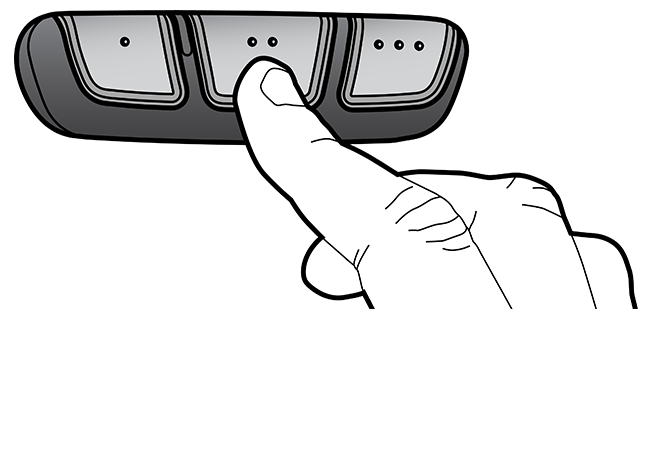 6
6
Immediately press and release any button on ARQ™ (within 3 seconds of the door moving).
Test ARQ™ by pressing the button you programmed in step 4. If the door does not move, repeat the programming steps.
Genie® Intellicode® 2 Programing Instructions
NOTE: Before starting, you MUST have an existing Genie® Intellicode® 2 remote control programmed to the garage door opener. For help programming a Genie® Intellicode® 2 remote control to your Genie® garage door opener, see your Genie® owner’s manual.
IMPORTANT: Your garage door will activate during programming. Ensure the garage door is clear of ALL obstructions.
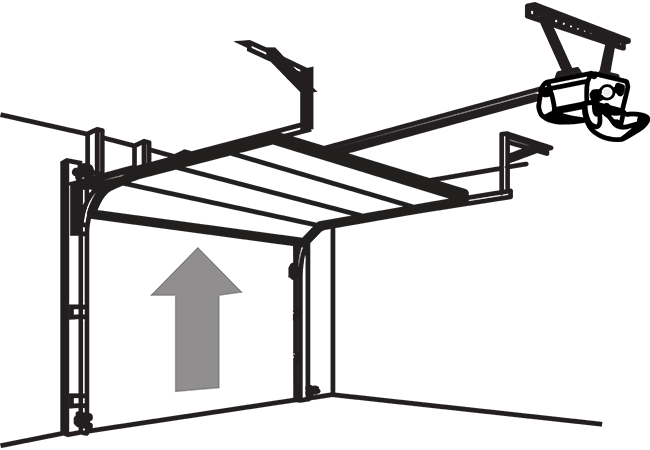 1
1
Open garage door and locate the Program/Set button on your garage door opener.
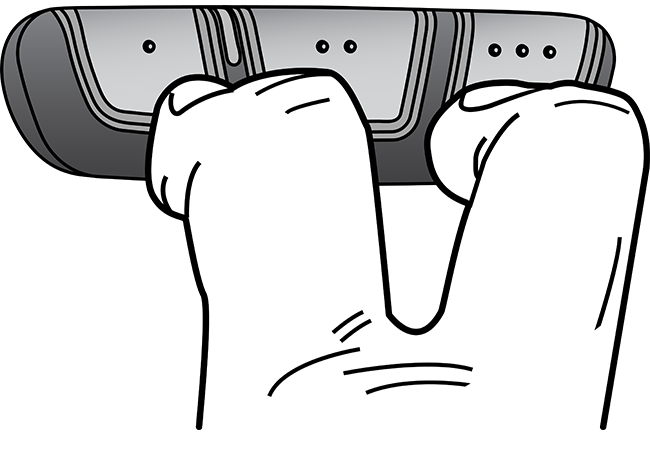 2
2
(In the vehicle): Press and hold the outer buttons on ARQ™ remote control until the green LED stays solid (3-5 seconds).
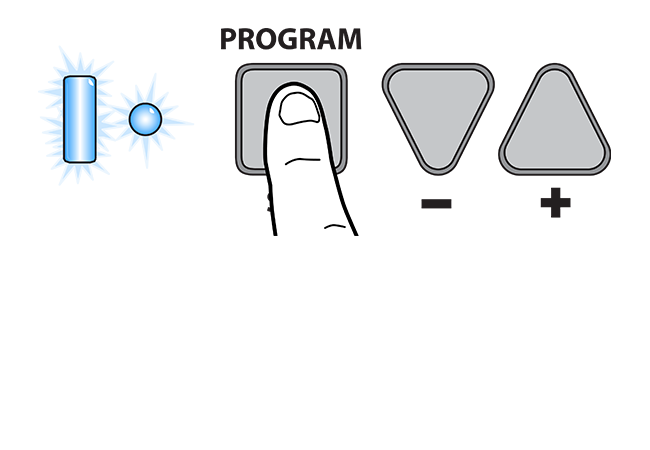 3
3
(In the garage): Press and hold the Program/Set button until both the long and short LED’s light up BLUE.
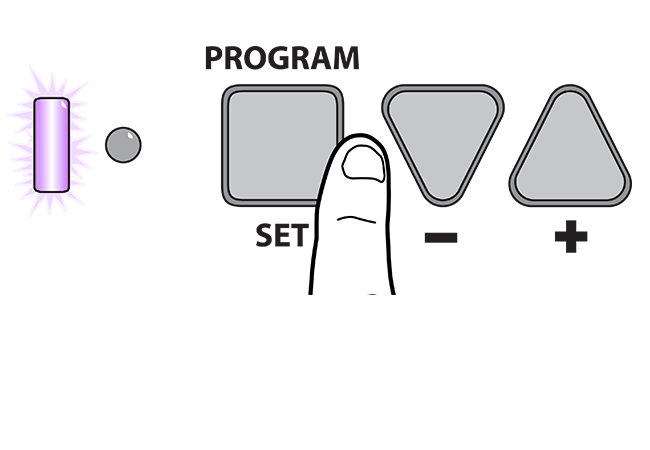 4
4
Press and release the Program/Set button and the long LED will flash PURPLE.
 5
5
On the Genie® remote control, press and release the button that is already programmed to the garage door opener. Both LED’s will flash PURPLE.
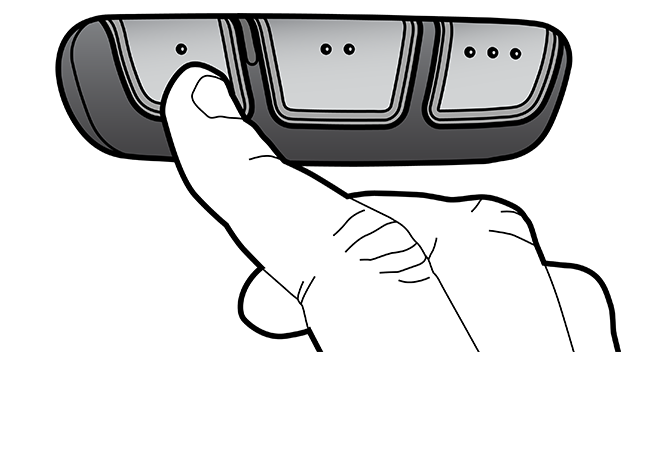 6
6
(In the vehicle): Press and release the button that you would like to program three times.
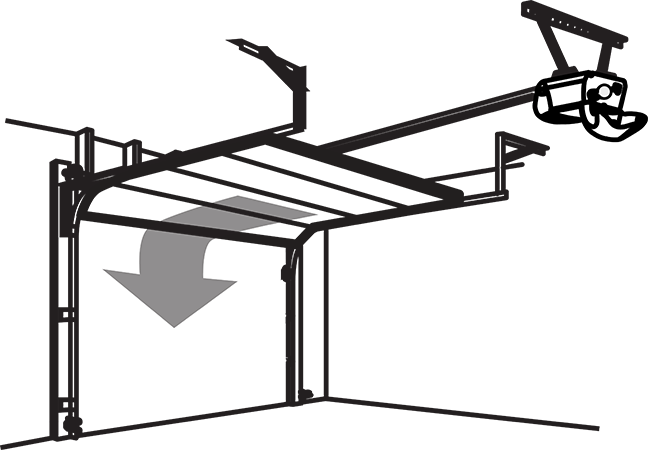 7
7
Wait until the garage door begins to close (up to 60 seconds).
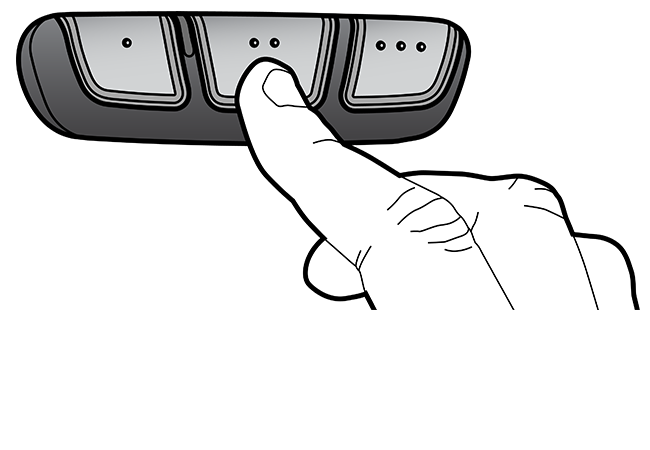 8
8
Immediately press and release any button on ARQ™ remote control (within 3 seconds of the door moving).
Test ARQ™ remote control by pressing the button you programmed in step 6. If the door does not move, repeat the programming steps.
How to program your ARQ™ remote control to a LiftMaster® Garage Door Opener
IMPORTANT: Your garage door will activate during programming. Ensure the garage door is clear of ALL obstructions.
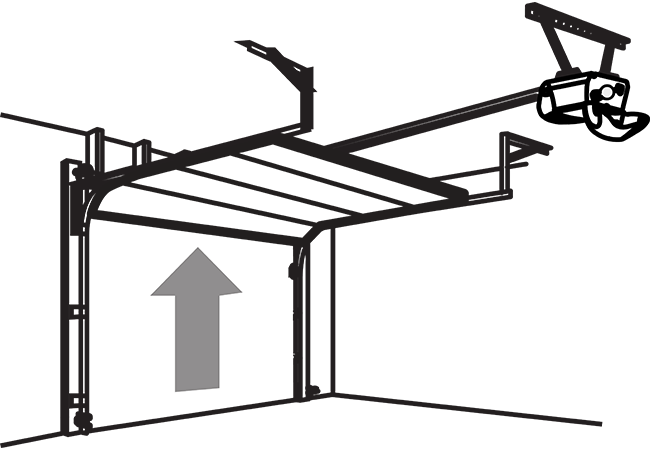 1
1
Open garage door and locate the Program/LEARN button on your garage door opener.
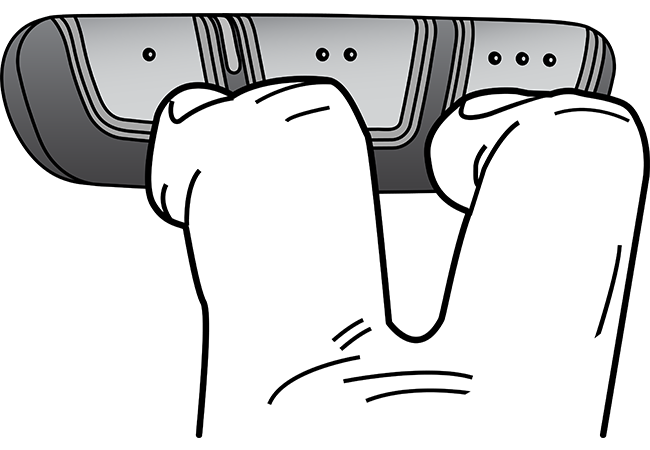 2
2
(In the vehicle): Press and hold the outer buttons on your ARQ™ remote control until the green LED stays solid (3-5 seconds).
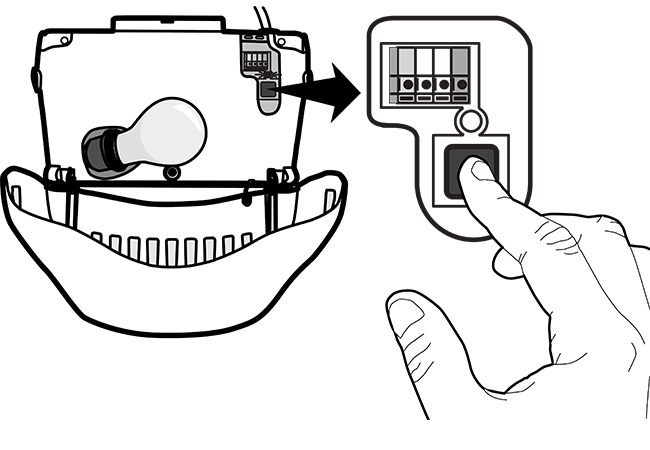 3
3
(In the garage): Press and release the Program/LEARN button on the garage door opener.
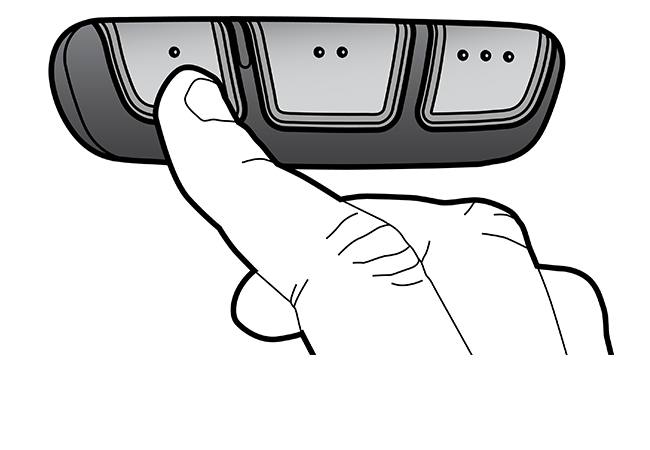 4
4
(In the vehicle): Press and release the button twice that you would like to program.
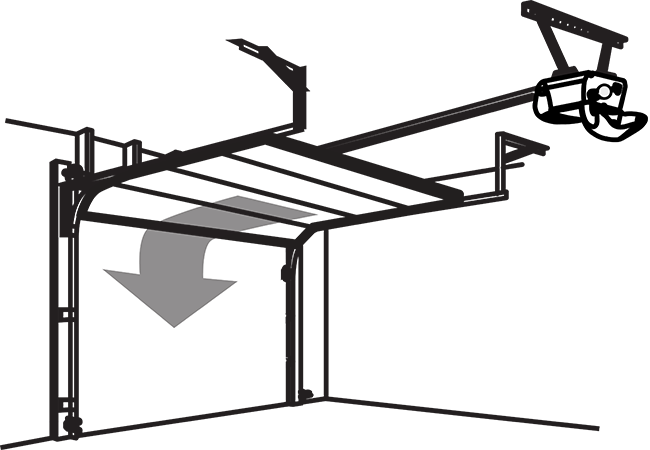 5
5
Wait until the garage door begins to close (up to 60 seconds).
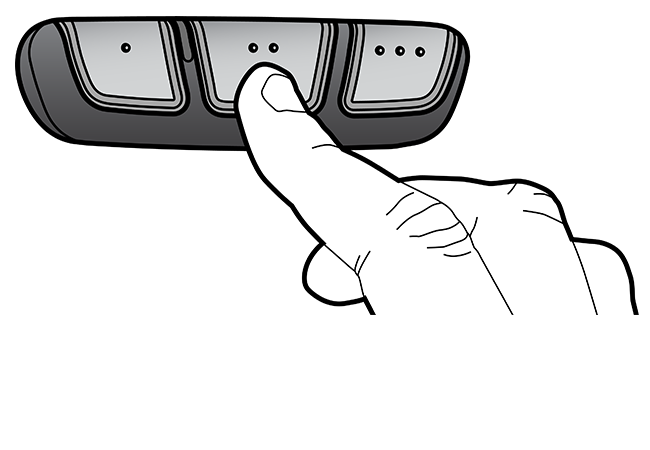 6
6
Immediately press and release any button on your remote control (within 3 seconds of the door moving).
Test ARQ™ by pressing the button you programmed in step 4. If the door does not move, repeat the programming steps.
How to program your ARQ™ remote control to a Linear® Garage Door Opener
IMPORTANT: Your garage door will activate during programming. Ensure the garage door is clear of ALL obstructions.
NOTE: The Linear® garage door opener will time out 3 seconds after the Program/LEARN button is pressed. A second person is required to assist with programming.
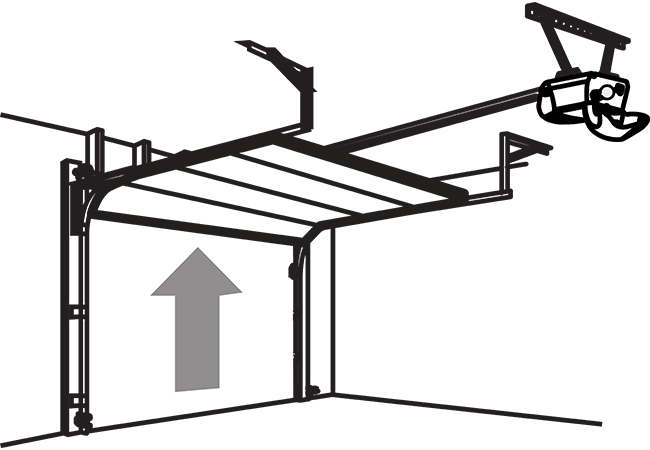 1
1
Open garage door and locate the Program/Set button on your garage door opener.
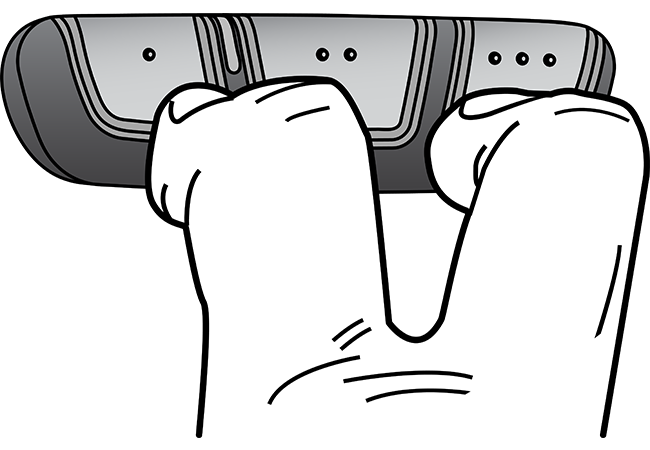 2
2
(Person 1, in vehicle): Press and hold the outer buttons on ARQ™ until the green LED stays solid (3-5 seconds).
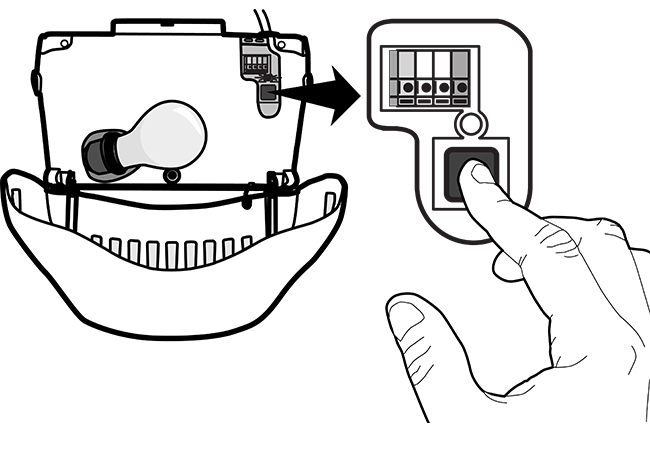 3
3
(Person 2, in garage): Press and release the Program/LEARN button on the garage door opener.
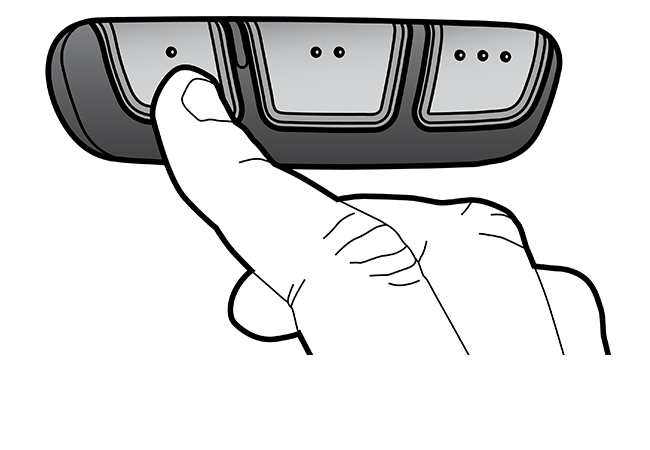 4
4
(Person 1, in vehicle): Immediately press and release the button twice that you would like to program (within 3 seconds of pressing the Program/LEARN button).
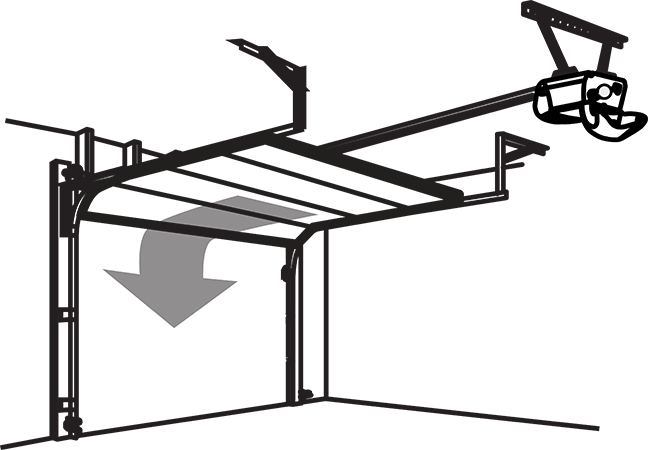 5
5
Wait until the garage door begins to close (up to 60 seconds).
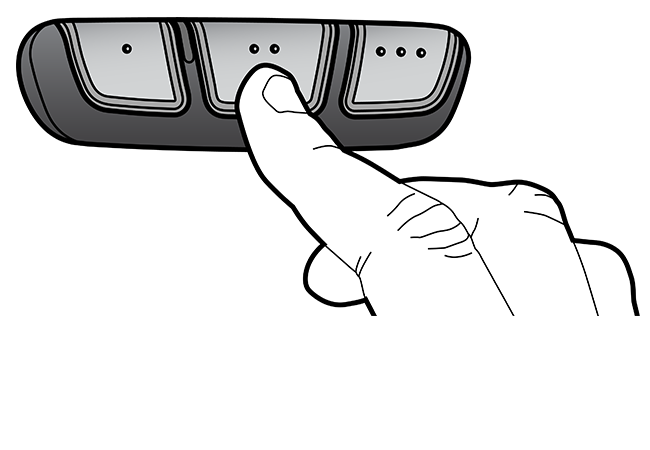 6
6
(Person 1, in vehicle): Immediately press and release any button on ARQ™ (within 3 seconds of the door moving).
Test ARQ™ by pressing the button you programmed in step 4. If the door does not move, repeat the programming steps.
How to program your ARQ™ remote control to a Overhead Door® Garage Door Opener
IMPORTANT: Your garage door will activate during programming. Ensure the garage door is clear of ALL obstructions.
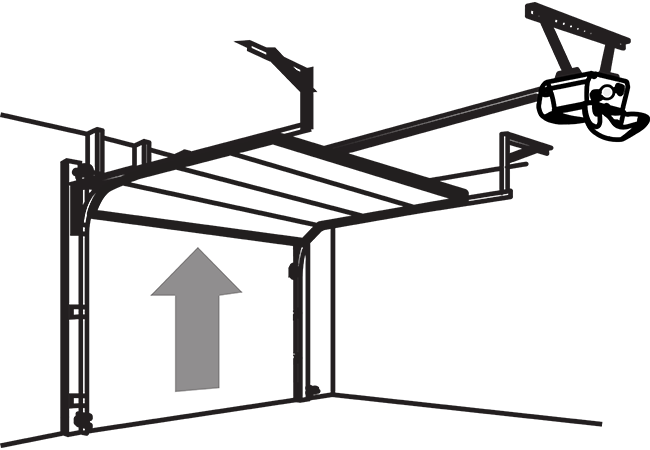 1
1
Open garage door and locate the Program/LEARN button on your garage door opener.
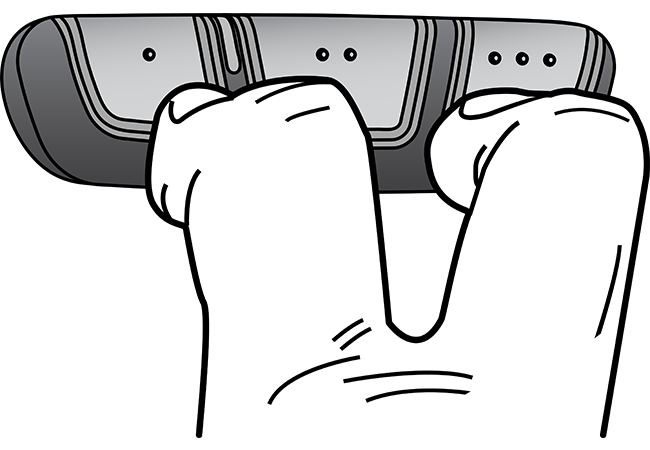 2
2
(In the vehicle): Press and hold the outer buttons on your ARQ™ remote control until the green LED stays solid (3-5 seconds).
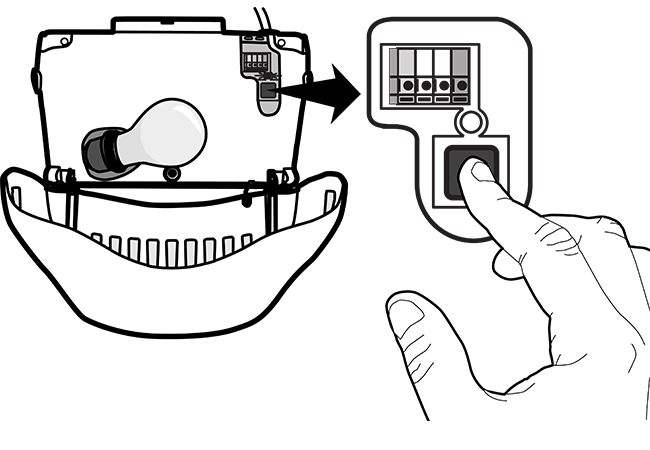 3
3
(In the garage): Press and release the Program/LEARN button on the garage door opener.
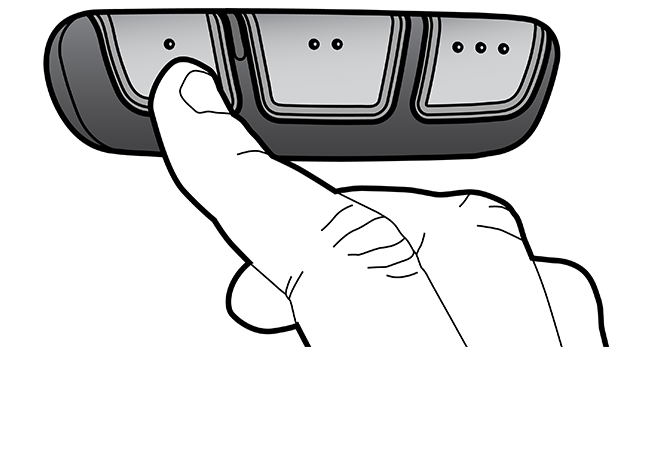 4
4
(In the vehicle): Press and release the button twice that you would like to program.
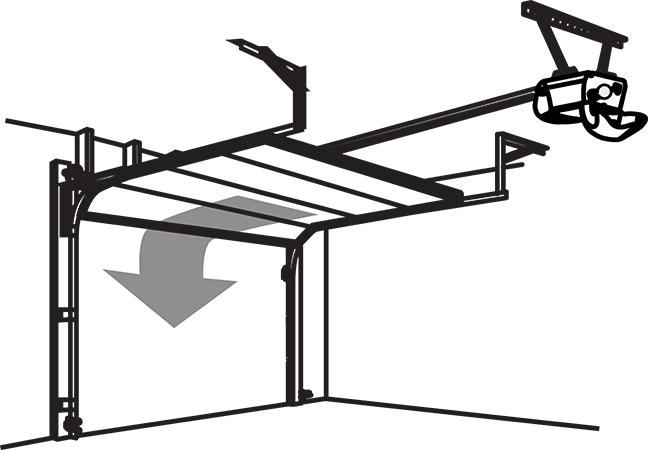 5
5
Wait until the garage door begins to close (up to 60 seconds).
 6
6
Immediately press and release any button on your remote control (within 3 seconds of the door moving).
Test ARQ™ by pressing the button you programmed in step 4. If the door does not move, repeat the programming steps.
How to program your ARQ™ remote control to a Sommer® Garage Door Opener
IMPORTANT: Your garage door will activate during programming. Ensure the garage door is clear of ALL obstructions.
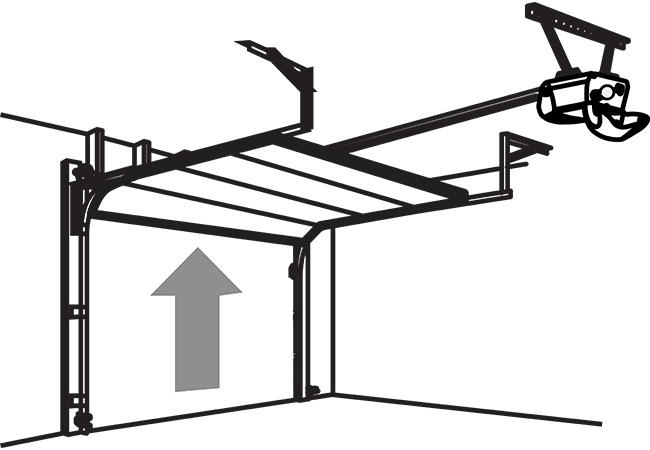 1
1
Open garage door and locate the Program/LEARN button on your garage door opener.
 2
2
(In the vehicle): Press and hold the outer buttons on your ARQ™ remote control until the green LED stays solid (3-5 seconds).
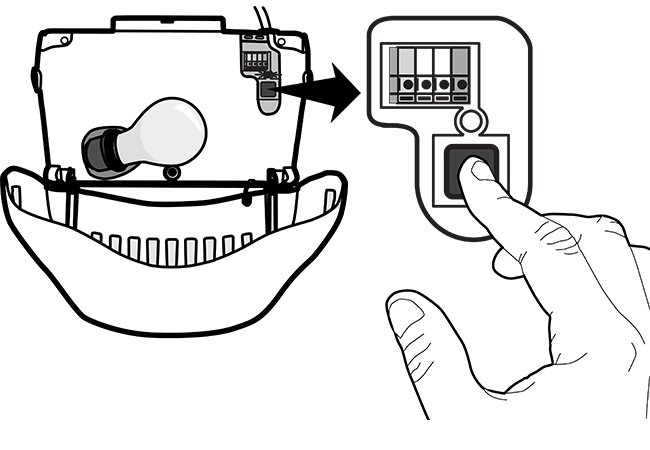 3
3
(In the garage): Press and release the Program/LEARN button on the garage door opener.
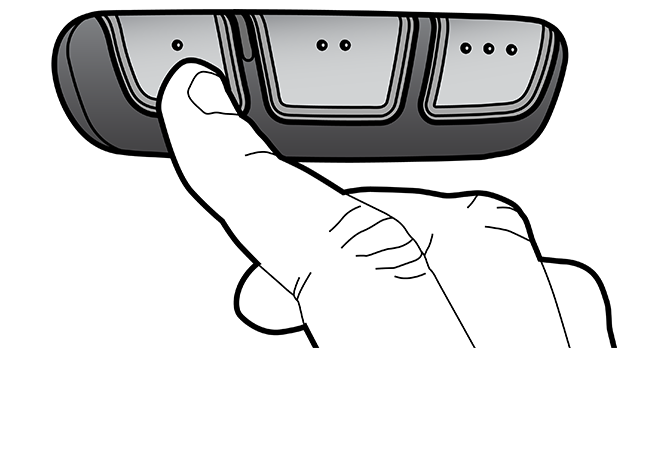 4
4
(In the vehicle): Press and release the button twice that you would like to program.
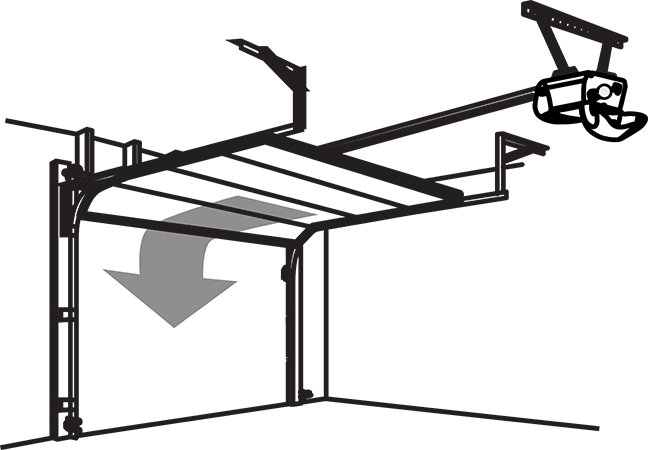 5
5
Wait until the garage door begins to close (up to 60 seconds).
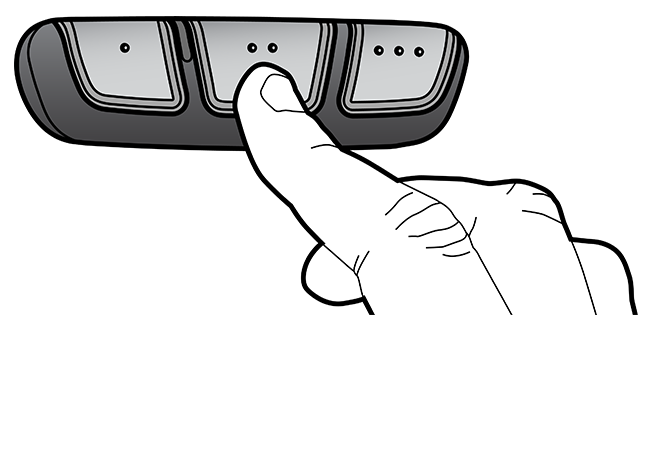 6
6
Immediately press and release any button on your remote control (within 3 seconds of the door moving).
Test ARQ™ by pressing the button you programmed in step 4. If the door does not move, repeat the programming steps.
How to program your ARQ™ remote control to a Stanley® Garage Door Opener
IMPORTANT: Your garage door will activate during programming. Ensure the garage door is clear of ALL obstructions.
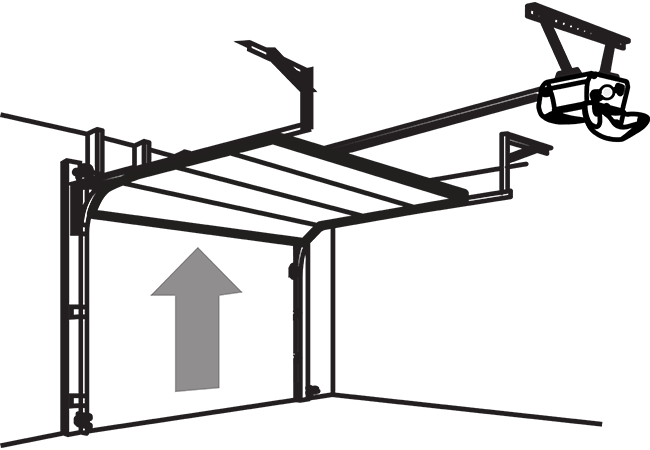 1
1
Open garage door and locate the Program/LEARN button on your garage door opener.
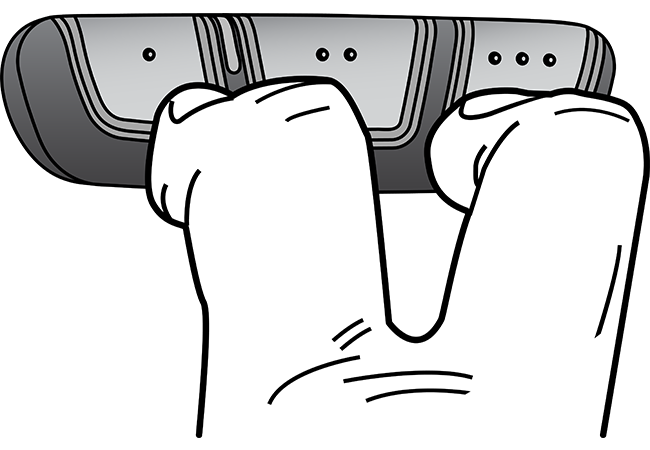 2
2
(In the vehicle): Press and hold the outer buttons on your ARQ™ remote control until the green LED stays solid (3-5 seconds).
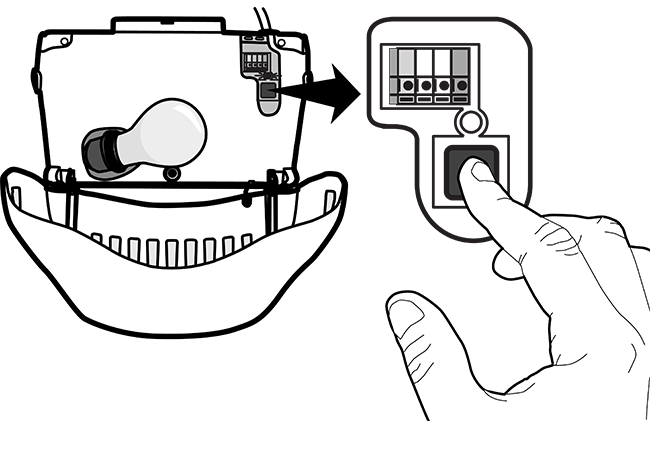 3
3
(In the garage): Press and release the Program/LEARN button on the garage door opener.
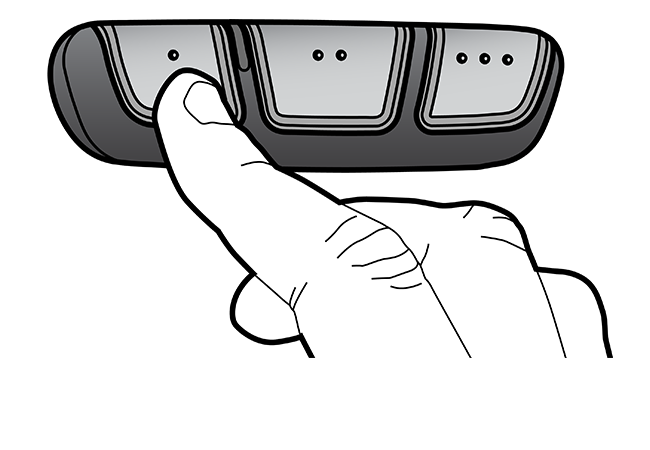 4
4
(In the vehicle): Press and release the button twice that you would like to program.
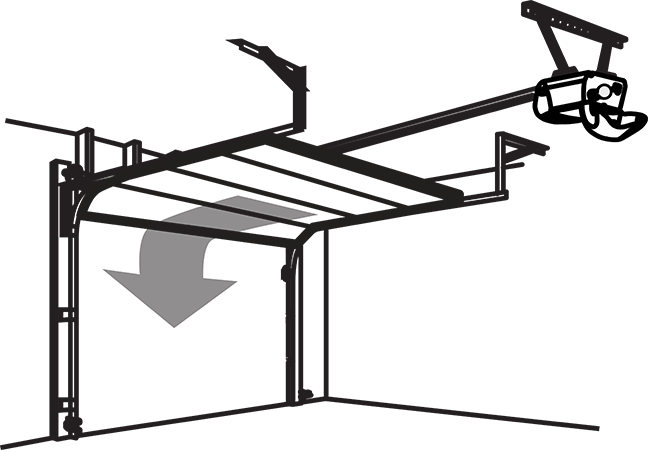 5
5
Wait until the garage door begins to close (up to 60 seconds).
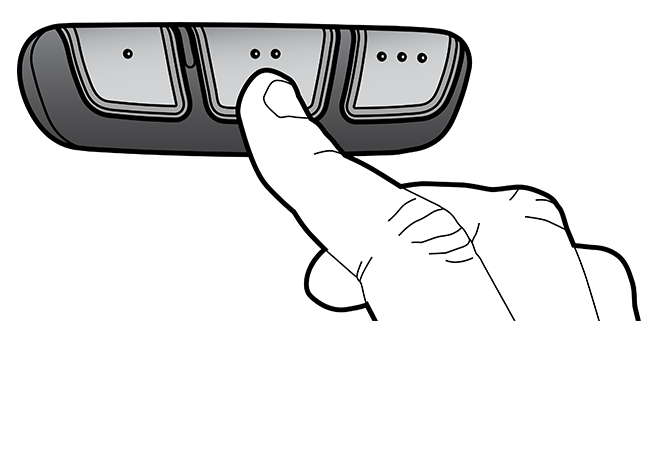 6
6
Immediately press and release any button on your remote control (within 3 seconds of the door moving).
Test ARQ™ by pressing the button you programmed in step 4. If the door does not move, repeat the programming steps.
How to program your ARQ™ remote control to a Wayne-Dalton® Garage Door Opener
IMPORTANT: Your garage door will activate during programming. Ensure the garage door is clear of ALL obstructions.
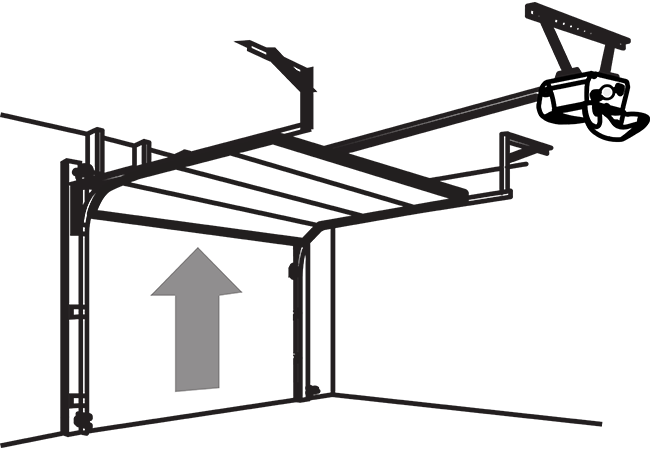 1
1
Open garage door and locate the Program/LEARN button on your garage door opener.
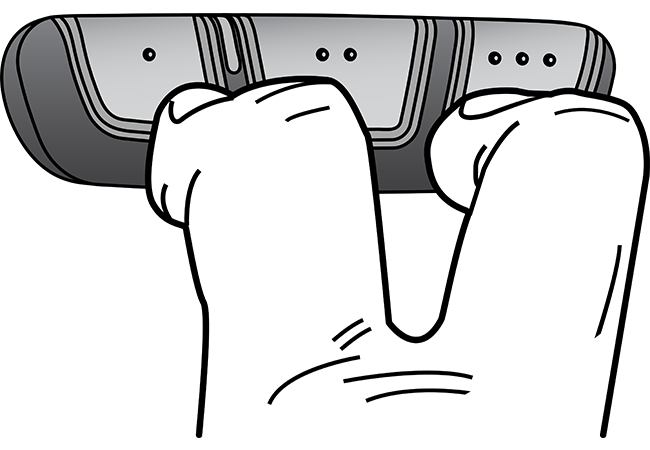 2
2
(In the vehicle): Press and hold the outer buttons on your ARQ™ remote control until the green LED stays solid (3-5 seconds).
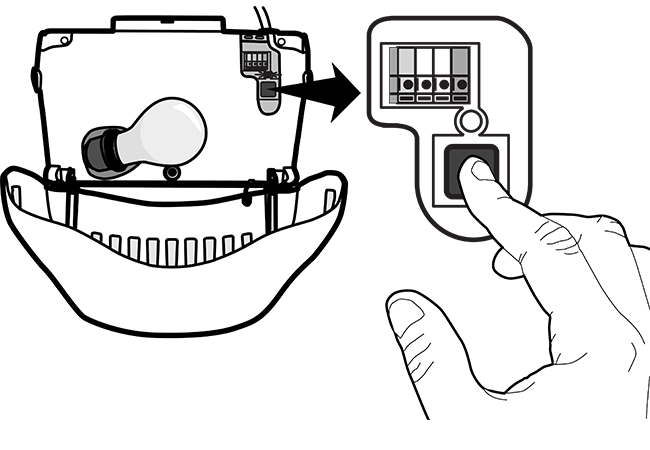 3
3
(In the garage): Press and release the Program/LEARN button on the garage door opener.
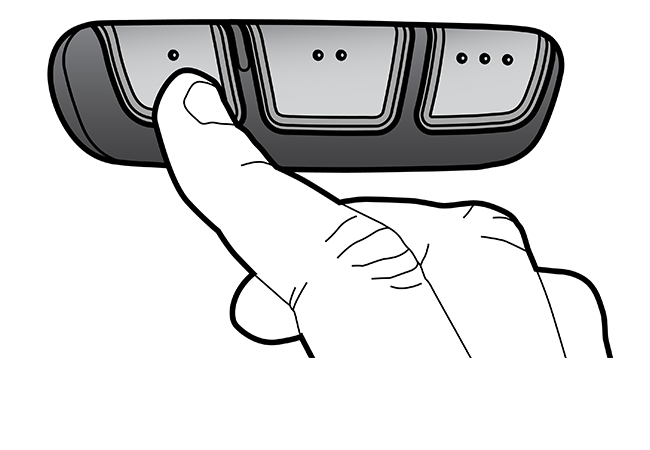 4
4
(In the vehicle): Press and release the button twice that you would like to program.
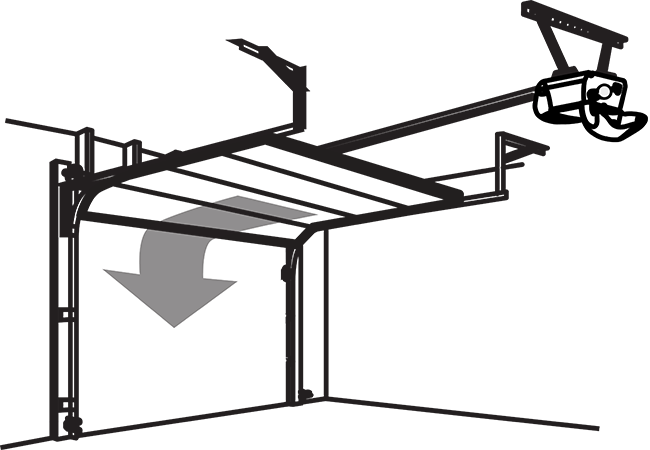 5
5
Wait until the garage door begins to close (up to 60 seconds).
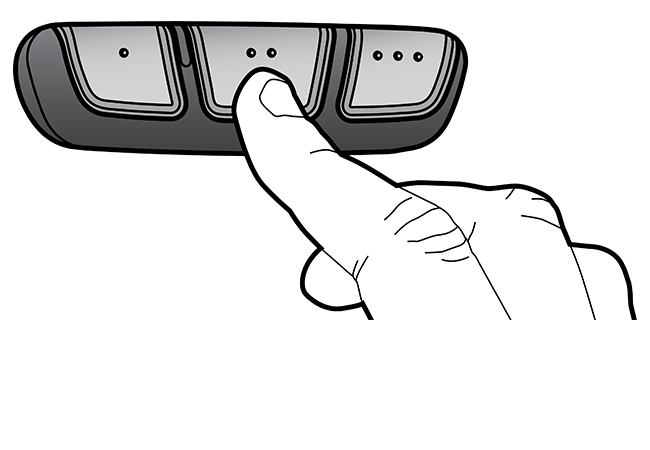 6
6
Immediately press and release any button on your remote control (within 3 seconds of the door moving).
Test ARQ™ by pressing the button you programmed in step 4. If the door does not move, repeat the programming steps.
How to program your ARQ™ remote control to a Xtreme™ Garage Garage Door Opener
IMPORTANT: Your garage door will activate during programming. Ensure the garage door is clear of ALL obstructions.
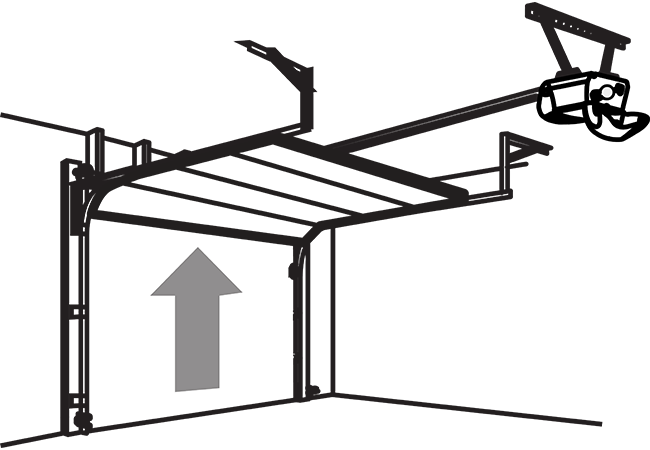 1
1
Open garage door and locate the Program/LEARN button on your garage door opener.
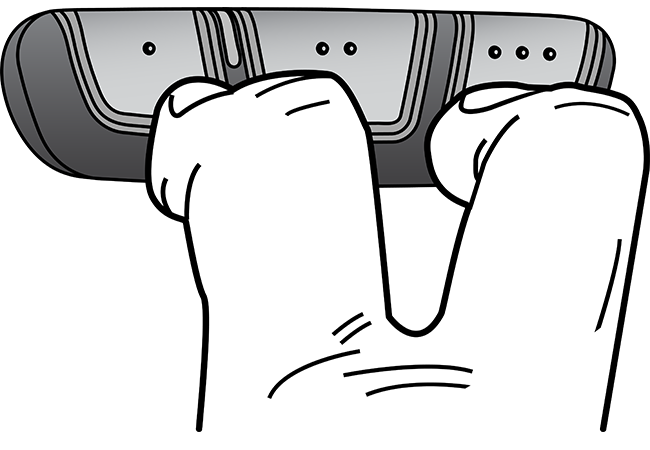 2
2
(In the vehicle): Press and hold the outer buttons on your ARQ™ remote control until the green LED stays solid (3-5 seconds).
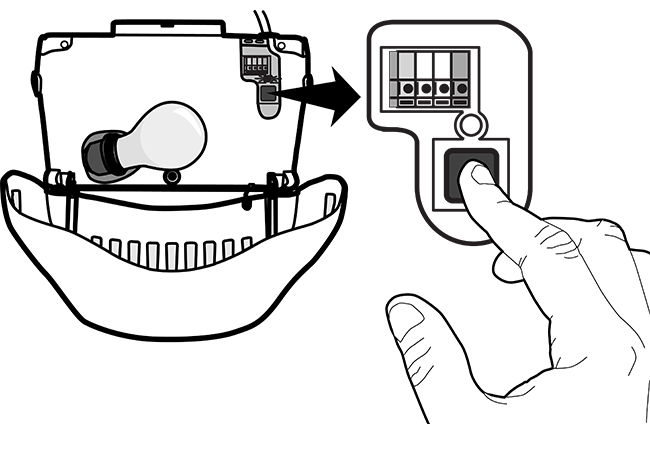 3
3
(In the garage): Press and release the Program/LEARN button on the garage door opener.
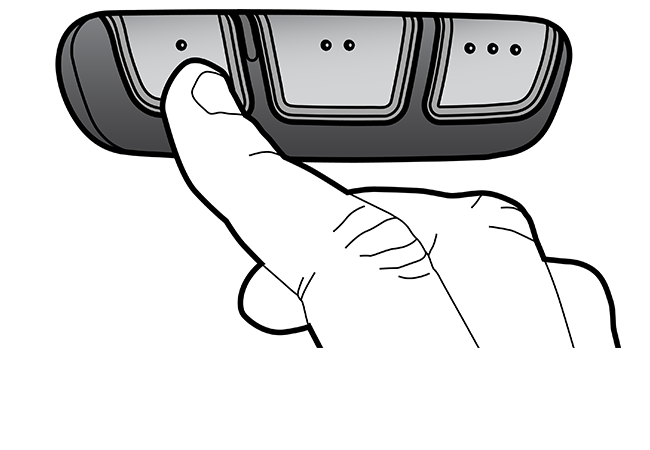 4
4
(In the vehicle): Press and release the button twice that you would like to program.
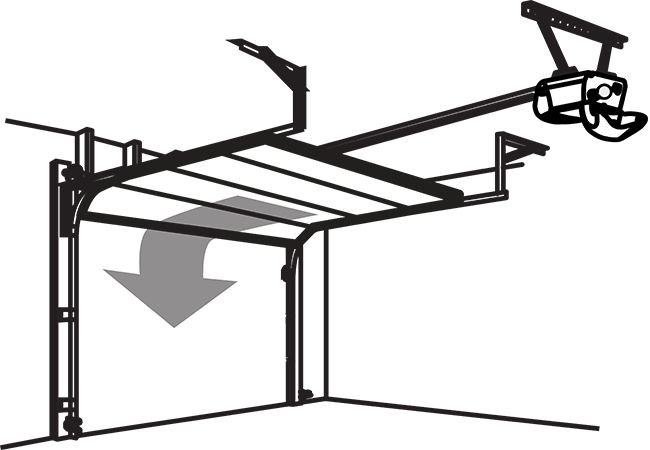 5
5
Wait until the garage door begins to close (up to 60 seconds).
 6
6
Immediately press and release any button on your remote control (within 3 seconds of the door moving).
Test ARQ™ by pressing the button you programmed in step 4. If the door does not move, repeat the programming steps.