How to program a MyQ Lighting module
To program your ARQ™ Remote Control to a MyQ lighting module, simply follow the steps below. Most lights will follow a general programming process.

IMPORTANT: You may need another person to assist with programming.
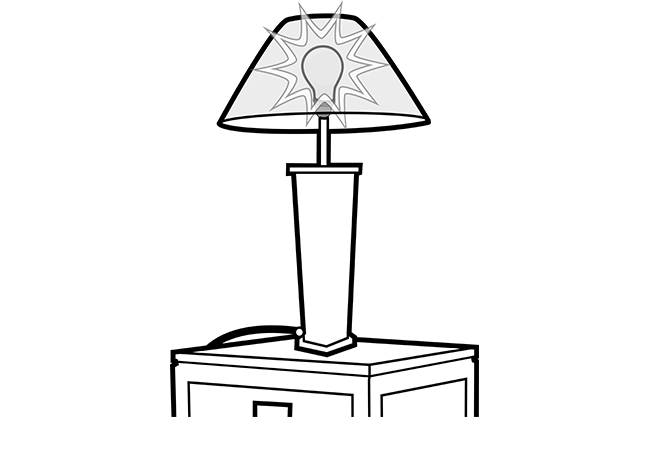 1
1
Make sure the light connected to the MyQ Lighting controller is ON.
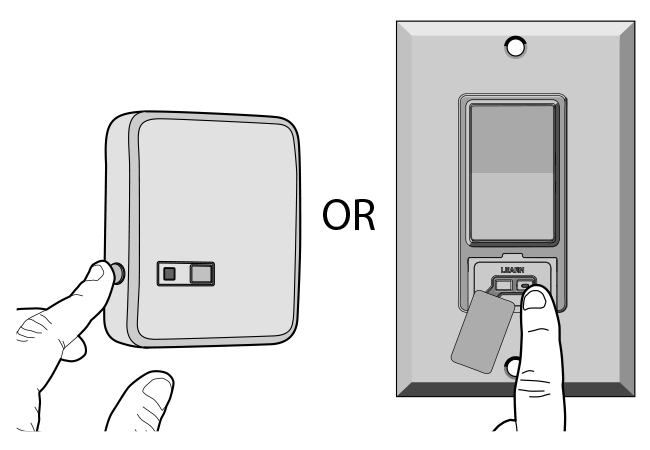 2
2
Locate the Program/LEARN button on the MyQ Lighting controller.
 3
3
(In vehicle): Press and hold the outer buttons on your ARQ™ Remote Control until the green LED stays solid (3-5 seconds).
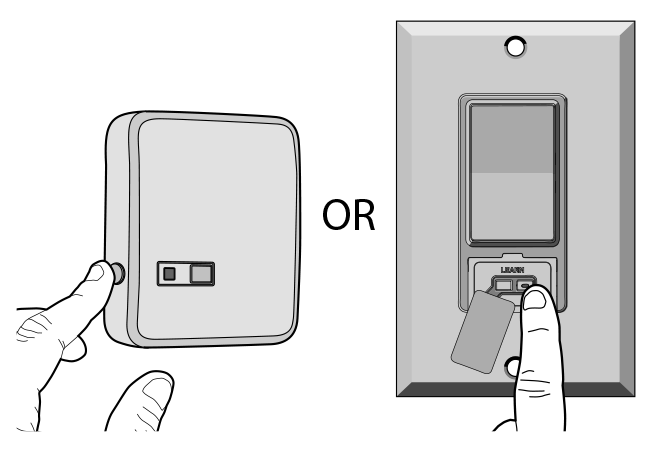 4
4
Press and release the learn button on the MyQ Lighting controller.
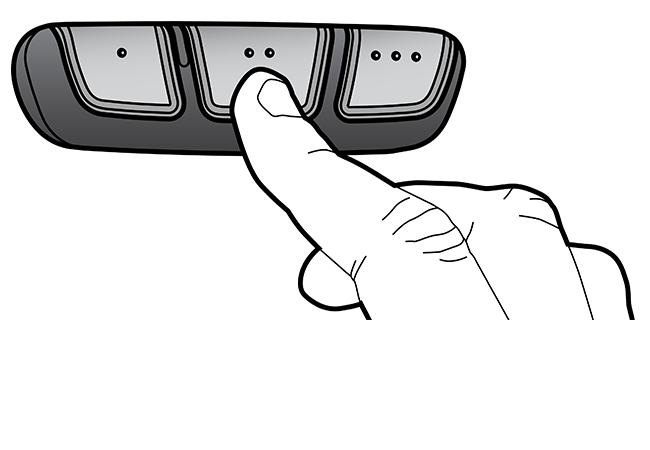 5
5
(In vehicle): Press and release the button twice that you would like to program.
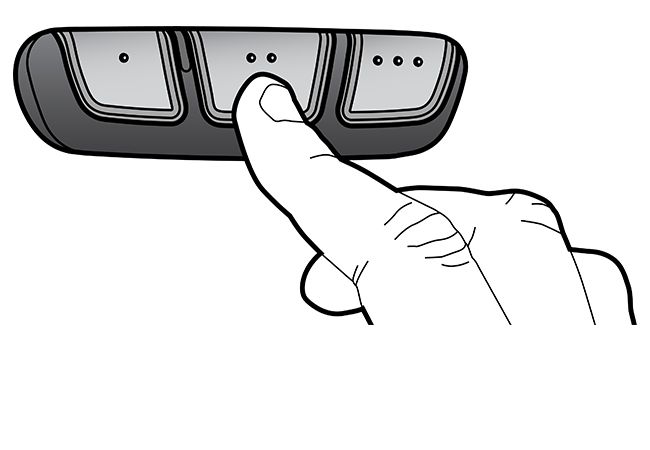 6
6
Wait for the light to turn off, then immediately press and release any button on your ARQ™ Remote Control (within 3 seconds of the light turning off).
Test your ARQ™ Remote Control by pressing the button you programmed in step 4. If the light does not activate, repeat the programming steps.